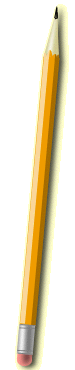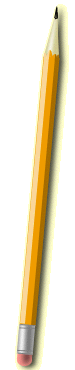|
Make a .res file for each map on your server. Just open up notepad and make and rename the file from 2fort.txt to 2fort.res. This will require clients to download the sound files in that .res file when 2fort is being played. Put the sound files you want them to use in the tfc/sound/misc folder. For an example, my 2fort.res says:
sound/misc/play.wav
sound/misc/6263fail.wav
sound/misc/llama.wav
sound/misc/kicked.wav
sound/misc/suspiria.wav
Like I said, make a .res for each map on your server and put these .res files in with the maps in the tfc/maps folder.
NOW- if you want people to hear the sounds, you type in your console: admin_execall play misc/customwav (NO you dont type in the word customwav ! You put the name of the wav after the slash EX. admin_execall play misc/llama
ALSO you can use the admin_speakall command to use the TFC announcer's voice to string together words to make sentences. A list of the possible words can be found at: http://www.mudex.com/speak.htm
(EX. admin_speakall your but has been breached)
AND yet another way to play sounds is by using sounds from the valve/pak0.pak file. These .wav files can be viewed and listened to by opening the Pak0.pak file in the sierra/halflife/valve folder. A program like PakScape.exe will let you see into the Pak0.pak file and copy/paste the SOUND folder onto your desktop for experimental listening.
(EX. admin_execall play scientist/sneeze)
**IMPORTANT NOTE **
When you execall to play these files you won't hear them yourself, nor will your other admins, as you can't execall (like most adminmod commands) the all-powerful admins. So just use admin_speakall and the directory/.wav
EX: admin_speakall misc/fart OR admin_speakall sound/disco
-----------------------------------
~LAG HAPPENS
|  |